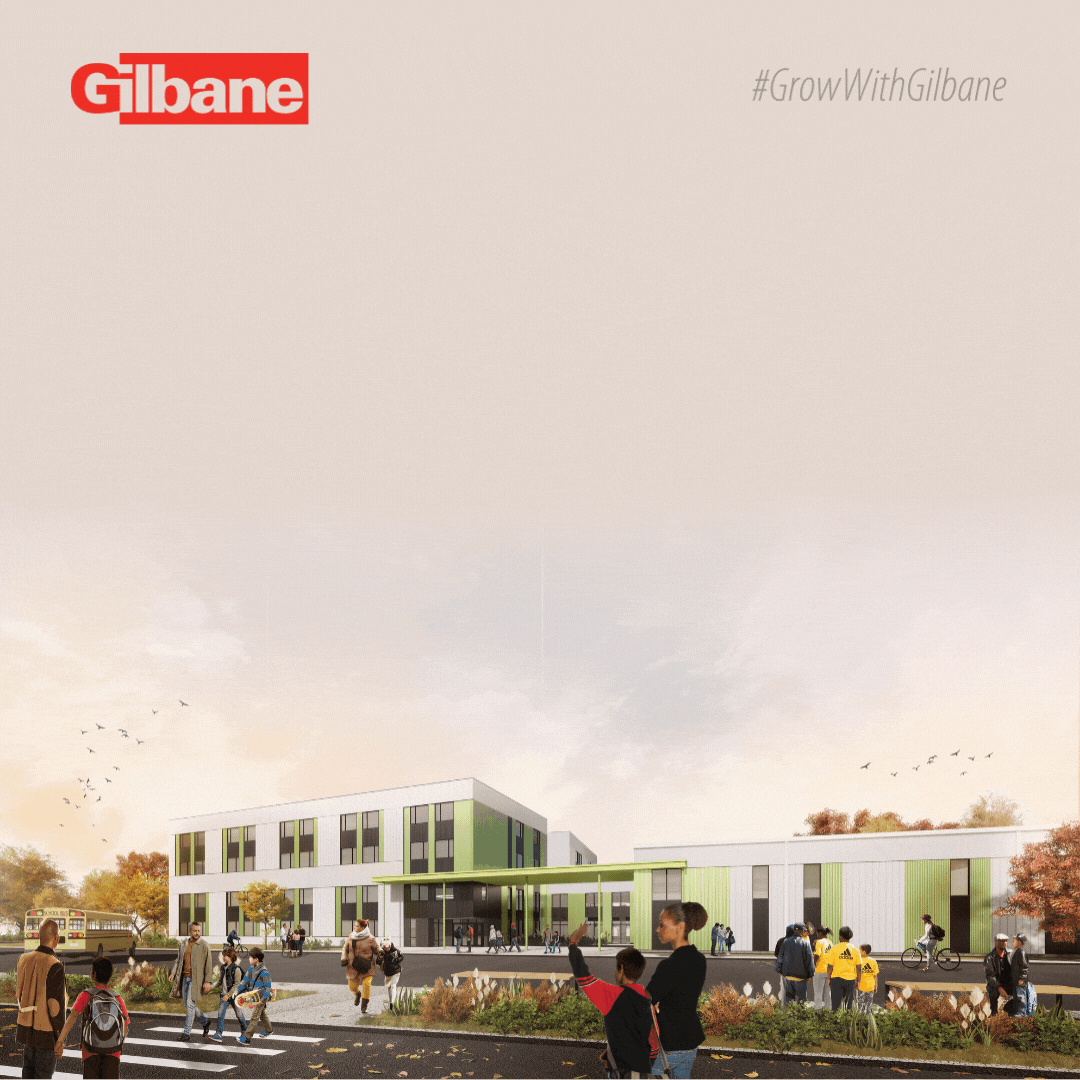Announce your new job on LinkedIn!
Congratulations on your new position, we’re so happy you are joining the team! Getting a new job is a huge deal, and you should feel proud to share the great news with your network on LinkedIn.
Follow these instructions to share your new job on LinkedIn:
- Click on your favorite image from the option below. The image will open in a new window. Right-click on the image and click 'Save Image As' to save a copy to your computer
Downloads for Gilbane Building Company:
Downloads for Gilbane Development Company:
-
Next, go to your LinkedIn profile and start a new post.
-
Type in your message to announce your new job at Gilbane. Here are some tips:
-
State your excitement for your new position at Gilbane
-
Reflect on what you have learned from your previous role
-
Tag (by using the @ symbol and entering a name) your recruiter, new manager, and any other important figure who has helped you shape your career.
-
If needed, there is a sample template below that you may use, however, please feel empowered to add your own personal touch or say something entirely different! Be sure to add the hashtag #GrowWithGilbane.
Sample post for Interns:
I’m excited to announce that I have accepted an Internship with Gilbane as a “________________” at their ____________ office location. I am looking forward to growing my skillset this summer and working with (hiring manager) and the team. Thank you to (Recruiter) for your assistance in bringing me on board!
Sample post for Full-Time Hires:
I'm thrilled to announce that I have joined Gilbane as a _______________ and will be working at their ________ location. I am excited to work with (hiring manager) and get started in this new chapter in my career! Thank you to (Recruiter) for your assistance in bringing me on board!
-
-
Click the ‘Add a Photo’ icon in the bottom left of the window and select the image you previously saved to your computer.
-
Click ‘Done’ and then ‘Post’ to share the news with your network!